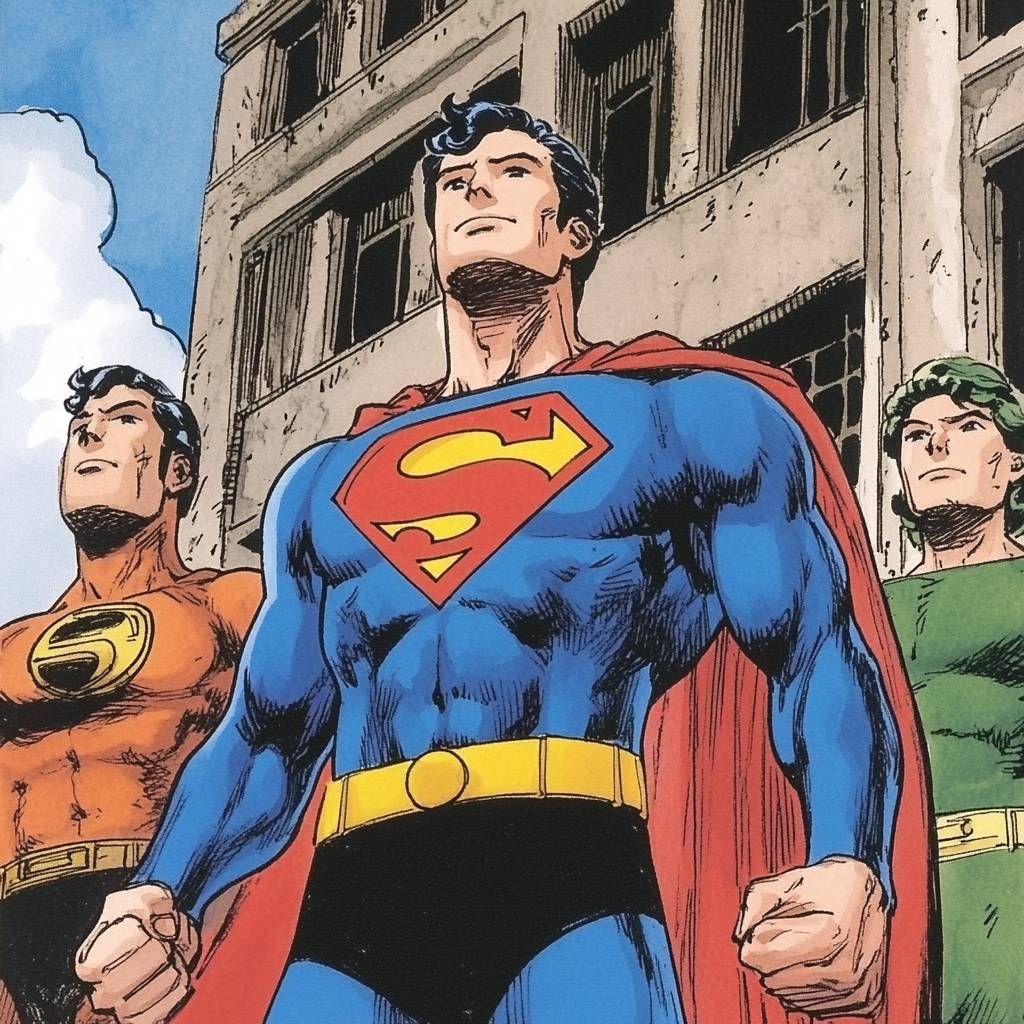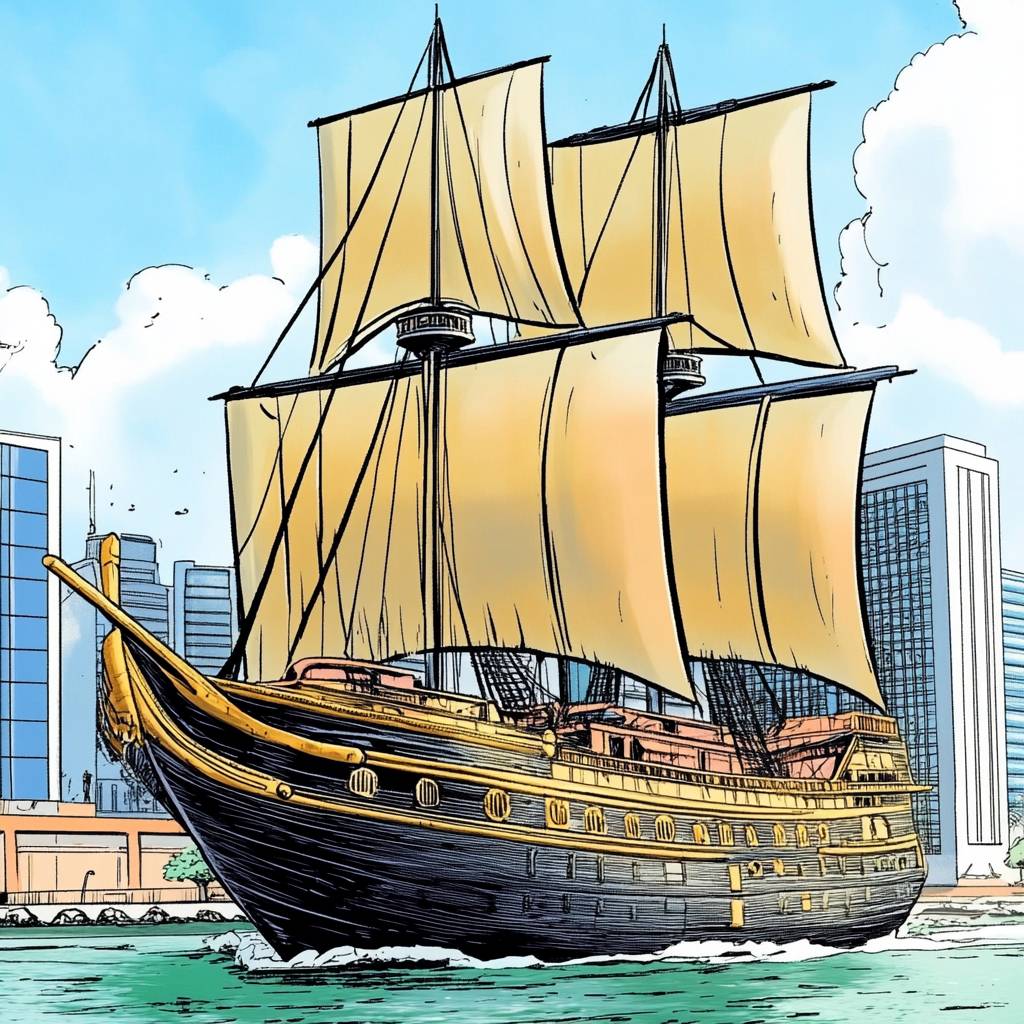Art Style Type
This SREF style blends comic book illustration with realistic details, presenting a mix of Western comic precision and Japanese manga's delicate expression. It employs clear linework with soft color transitions, combining the polish of commercial illustration with the artistry of traditional painting. The style sits between superhero comics and modern illustration art, achieving both commercial finish and artistic expression.
Style Characteristics
The main characteristics of this style include smooth, clear lines, moderately saturated colors with rich layering, and soft, natural light and shadow contrasts. The images present a refined hand-drawn quality while incorporating the detailed expression of modern digital painting. There's a clear sense of depth between backgrounds and main subjects, with balanced compositions that maintain visual tension. This style impresses because it preserves the warm quality of traditional illustration while incorporating the precision and consistency enabled by modern techniques.
Style-Enhancing Prompt Keywords
- Detailed linework: Adding this term enhances the refinement of the image, making contours clearer and smoother, elevating the overall professional quality
- Natural lighting: Using this word reinforces dimensional depth and spatial awareness, creating softer color transitions and enhancing the immersive quality
- Balanced composition: Adding this element improves the harmony of layout, creating more coordinated relationships between elements, and enhancing overall aesthetic value
Recommended Application Scenarios
This style is particularly suitable for high-quality comic creation, game character design, novel illustrations, young adult book illustrations, commercial advertising illustrations, and visual projects requiring both artistic merit and commercial appeal. It's also well-suited for illustrative work that needs to convey emotion and narrative, such as book covers, character posters, and visual interpretations of literary works.
 Library
Library